OPS
Manage your factory in real time
OPS is a unique combination of adaptive, efficient, and automatized processes designed specifically for handling kits or batches of one. With OPS, you can say goodbye to work-in-progress (WIP) and reduce rejections significantly.

OPS is the link between ERP, programming software, machines, and the human behind the screen.
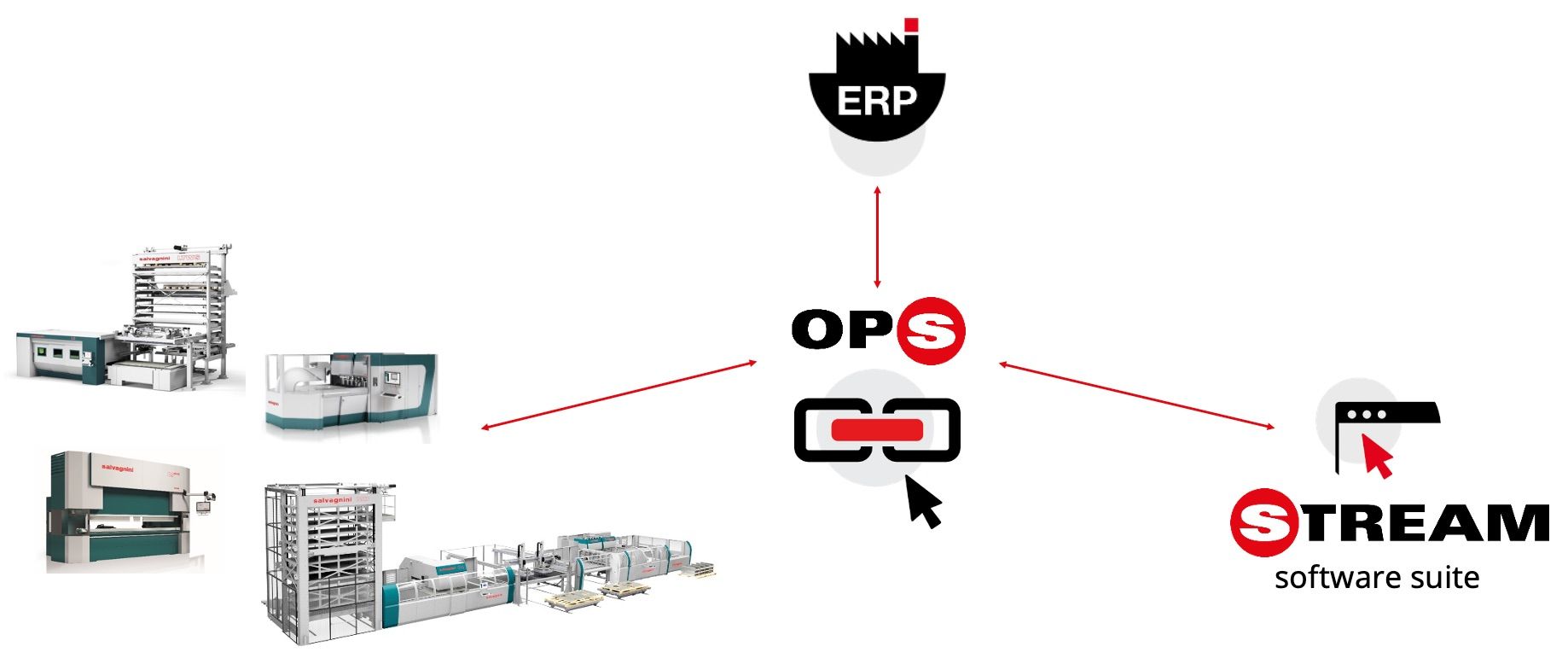
OPS : BENEFITS
- Short programming time
- Clear production planning
- Raw material identification and traceability
- Complete integration between all machines
- Complete operators guidance
- Optimized management of production sequencing
- Dynamic / adaptive production scheduling
- Optimized inter-process operations (logistics, material loading, parts unloading)
- Real-time information about production status
OPS Ecosystem
OPS-Office
OPS-Office is the bidirectional interface module between the customer’s ERP and the Salvagnini programming environment for elaborating production orders in and AUTOMATED way with a set or rules
What does OPS.Office do?
This software module allows the customer to create nesting for blanking machines in an automated using a set of specific rules agreed upon by the customer and Salvagnini.
Where is OPS.Office Installed?
This software module is installed in a programming pc or server that is used in the office for nesting.
Who uses OPS.Office?
This software is used by the programmer.
OPS-Import
OPS-Import - is the bidirectional interface module between the customer’s ERP and the Salvagnini programming environment for elaborating production orders with MANUAL selections of parts to nest.
What does OPS.Import do?
This software module allows the customer to create nesting for blanking machines by manually selecting what parts to place in nesting together.
Where is OPS.Import Installed?
This software module is installed in a programming pc or server that is used in the office for nesting.
Who uses OPS.Import?
This software is used by the programmer.
OPS-SFC (Shop Floor Control)
OPS-SFC (Shop Floor Control) is the software module dedicated to the customized management of the “Visual management” devices available to the Salvagnini systems.
What does OPS.SFC do?
This software module allows the operator to understand information about the part being unloaded such as what kit the part belongs to and where it goes after leaving the Salvagnini system.
Where is OPS.SFC Installed?
This software is installed on the Salvagnini machines.
Who uses OPS.SFC?
The operator of the machine
OPS-Flow
OPS-Flow - is the integrated control module of production flows in the Salvagnini systems.
What does OPS.FLOW do?
It helps to increase production efficiency and effectiveness of the Salvagnini systems by optimizing production flows and reducing
manual operations and human errors.
Where is OPS.FLOW Installed?
OPS-Flow is installed in a dedicated computer positioned in the office or in the workshop.
Who uses OPS.Flow?
Both by the programmer and the operator but with very little human intervention.
OPS-Machine
OPS-Machine- OPS-Machine is the module that manages information exchange between the machine computer and the OPS-Office or OPS-Flow software modules.
What does OPS.Machine do?
It helps to increase the reactivity of the system by automatically managing queuing of jobs to be produced and allowing changes in customer production priorities to be dynamically managed.
Where is OPS.Machine Installed?
OPS-Machine is installed in the machine computer of every Salvagnini system connected to OPS-Office or OPS-Flow.
Who uses OPS.Machine?
Both by the programmer and the operator but with very little human intervention.
OPS-Report
OPS-Report is the module that supplies Salvagnini system information to the customer’s ERP software.
What does OPS.Report do?
It reports a series of events of the Salvagnini system in a file saved in a predefined directory, for real-time
checking of the state of the system, parts made and material used.
Where is OPS.Report Installed?
OPS-Report is installed in every machine computer
Who uses OPS.Report?
This is an automated report that a customers ERP system can break apart and update data inside of their ERP system.

salvagnini america inc.
27 Bicentennial Court
Hamilton, Ohio 45015 USA
513-874-8284
info@salvagnini.com
Salvagnini America Inc,